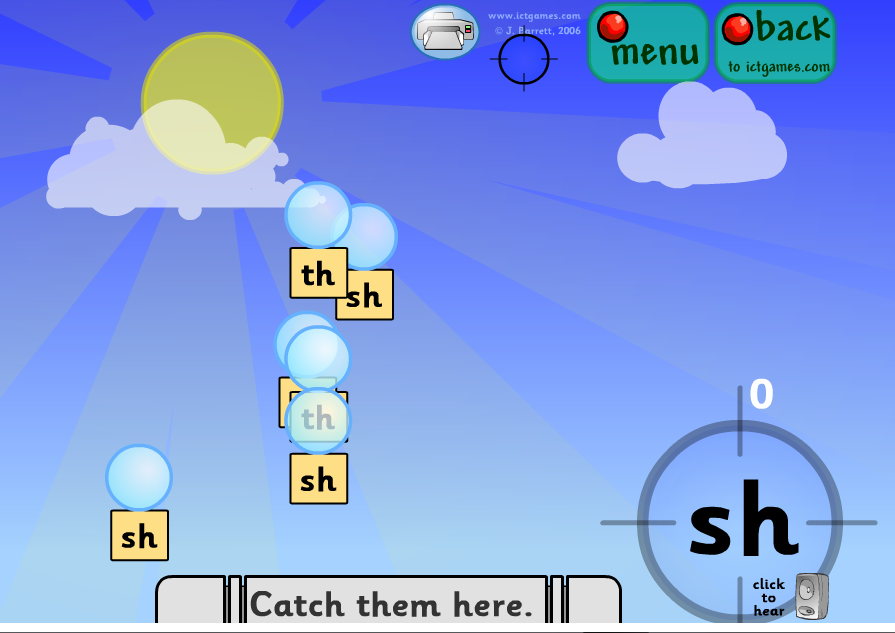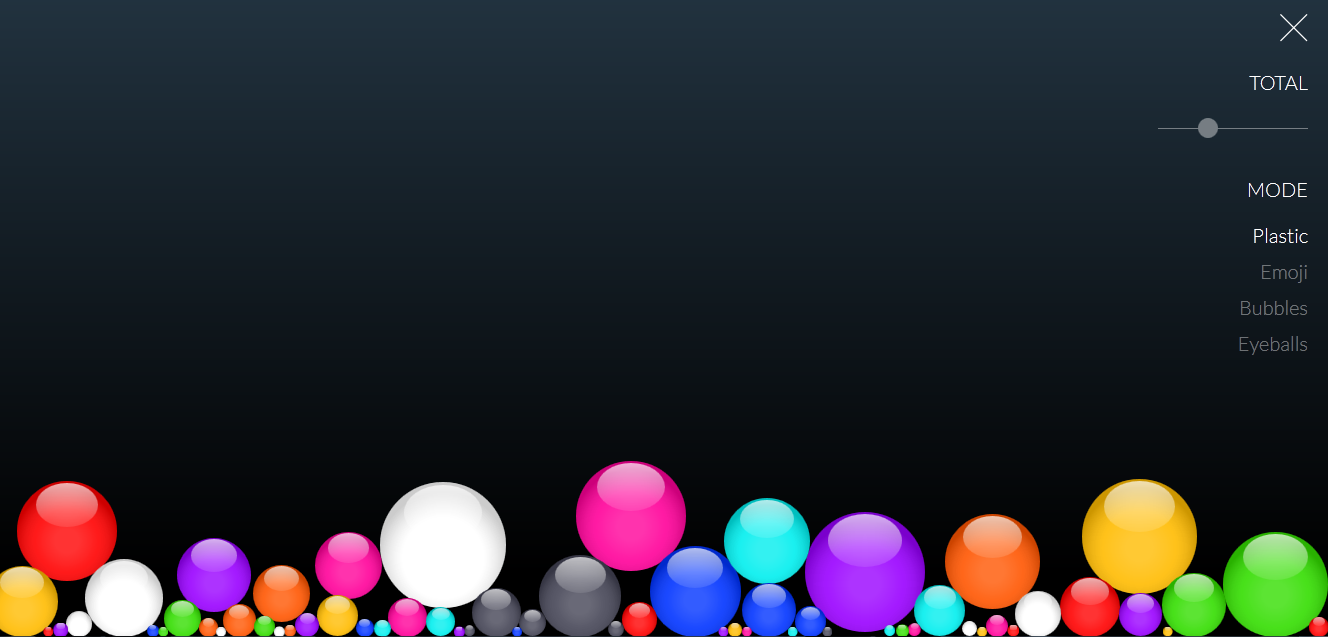We talked briefly about the Book Creator app at our recent development session. I though it might be worth posting more information here for anyone that wasn't there, or anyone who wants to revisit what was shown and learn more about how to use Book Creator.
I think involving our classes in making books in Book Creator is a great way for them to plan, record and evaluate their own learning - much like with making a floorbook. I think using Book Creator is quicker and easier than making a floorbook though, as you don't need to print out photos, and you can also record audio and video of the children talking about their learning, so younger classes can be actively involved without having to write.
You could use Book Creator for anything though - it wouldn't need to be like a floorbook. You could use it to keep a record of a lesson, a series of lessons, a trip, a Libby Leaders session or anything really.
I've made a short 5 minute video to explain why and how to use the Book
Creator app - was a bit easier than typing out instructions and adding
screenshots. It's a bit rambly but should show you how to get started.
I've also added a video below of the book we're making in P6 (still a work in progress) to let you see how it works as a video if you didn't see it at the development session. I'll post up the finished video to our website once it's done. If you want to use this and need a hand, please let me know. Or if you make a book and have any suggestions for things that worked well, please let me know too.